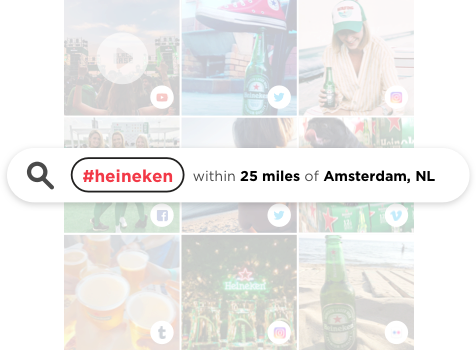
Learn & Grow App Redesign
Client: HOMER Learning | Timeline: April 2020 - Oct 2020 | Role: Product Designer
Function: End to end product design | Tools: Figma, Proto.io, Overflow, Usertesting.com, Usability Hub
Opening Statement
HOMER Learning is a Series-C Ed-Tech startup featuring a core app product (IOS & Android) called HOMER Learn & Grow, which is an essential learning program for kids ages 2-8.
Before Learn & Grow, HOMER used to have a suite of apps, including a flagship product called Homer Reading, that taught literacy skills using a centralized learning pathway method for serving up content. The company underwent a rebrand and change in strategy to merge two apps into one and add content including new subjects such as math, SEL, and critical thinking skills to create the up-leveled comprehensive learning platform that exists today.
I worked in an agile design sprint process with a Design Lead, Product Manager, User Researchers, and team of Engineers to set the foundation for a new, cohesive digital product strategy, app architecture, and visual redesign. We also worked cross functionally with stakeholders, learning and curriculum experts, a content team, illustrators and animators, and a marketing team.
Problem Statement
In addition to merging multiple app’s content into one place, the design team's biggest challenge was to figure out new app architecture that could support the huge library of content ranging from videos, books, and interactive games across a number of subjects.
The design lead to explored many directions with the larger team, held brainstorming workshops, and created prototypes for kid testing until they landed on direction for launch: a very shallow architecture with a flexible grid of categories organized by kids’ age and emotional scheduling needs. The button placement on the main menu looks different depending on the age of the child using the app. (will be a caption) In these images you can see the flow and information architecture of the app. The shallow hierarchy ensures kids are only ever a few taps away from the Main Menu, helping them learn the navigation quickly and know what to expect.
Another priority was to redesign the experience and app architecture to make it even more user friendly for our youngest users, enabling them to navigate the app on their own without parental guidance. We also wanted to redesign the app’s experience to be even more usable.
One of the main selling points of the HOMER app is guilt free and educational screen time for kids, any time, anywhere. It goes without saying but children have an extremely low tolerance for frustration — a 2 year old is going to give up and throw the tablet across the room if they can’t figure out how to access content quickly.
Implementation
Once we figured out the direction we were going to go in, we collaborated directly with our engineering team through the design and implementation process to bring features to life. This process included user flows, wireframes, prototypes, and a design system/final UI, as you can see in some of the examples here.
I’m always iterating on ways to best communicate features while still pushing the bounds of what’s possible in a native environment. The majority of our users are on IOS so we developed that first then Android was a fast follow. The main devices we design for are Iphone 8, Iphone X, Ipad Mini, Android 360, Android Pixel 2, and the Galaxy Tablet 10.
Building a new product allowed us to streamline our button styles, states, and positioning to create an organized design system from the start. Consistent UI patterns support intuitive navigation and help kids feel like they are in control. We also tested all our new buttons and illustrations with kids to ensure they were communicating effectively and incorporated new branding in support of better usability.
Testing
A few notes on user testing here
Process
A few notes on process here
Delight
I also worked closely with members of the illustration and animation team on flourishes to spark delight, such as in app transitions and Lottie animation. These moments are so incredibly important, especially in a children’s app, as they can really help to make it stick, keeping young learners engaged and coming back for more. I also worked to add music and sound effects to the app as well, another important component to bringing the experience to life.
End Product
Reflections
I had never worked on a children’s app before so there was definitely a steep learning curve to designing for an audience so vastly different from myself. I relied heavily on my relationship with children’s learning and curriculum experts at the company to make sure my designs were always age appropriate and highly usable for my target audience. I also spent countless hours educating myself through research and user testing to learn about the psychology and developing motor skills of my user base.
Having a young audience made my job of advocating for the user extremely critical, as this user base is easily misunderstood, even by stakeholders in the company who would often make suggestions that would go against usability standards.
It was also a challenge to be constantly pushing for those moments of delight in the app, as when it came down to the design roadmap, those were always the first things to get cut for launch if we were short on time. They can also be hard to justify, as there is no neat and easy way to measure their impact on the user since design flourishes are more often more abstract and part of the greater experience.
On top of this there was also the unique challenge of designing for two audiences in one app, as it includes many parent facing screens like alerts and settings. We utilized age gates and less prominent buttons for parent screens and always made sure that kids would have VO instruction and an easy exit path if they accidentally triggered a parent screen.
Conclusion/What I would’ve done differently
Text here
